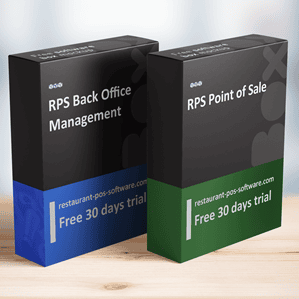Description
Advanced Restaurant Pos Software: FREE Trial Download for Devices Running Windows 10 64bit OS
We ask all users who are looking to download and trial the free software package containing 1 Till and 1 Back-Office, to check the OS on the devices you intend to install the software to. Click here to find out how to check which Windows OS your devices are running.
The 64-Bit Advanced free trial software download can be installed on a single windows 10 device that has a 64-Bit operating system or across several devices. If additional POS Till devices are required, you must check that all devices are operating with 64-Bit Windows 10 OS.
Adding Additional Tills
Additional tills can be installed across your network as part of our 30 day free trial. To install additional tills, copy 2.setupPos_x64_v69 file from your downloaded trial named setup_BackOffice_x64_POS_x64_v69.zip to a USB stick, then copy the file to each 64-Bit OS device you would like to run as an additional till in your network, once copied to a device click to install
All hardware devices: Tablets, Laptops, PC’s and Epos Systems can be used for additional till installations, providing they are running windows 10 64 Bit OS.
An additional 6 tills can be added, giving a maximum total of 7 tills and 1 Back-Office to be used on the Advanced Software FREE Trial. Providing all additional devices are installed with Windows 10 64 bit OS, no other software will need to be downloaded from the RPS website.
At RPS we have spent time developing our RPS SUPERPOS solution, which we consider to be easy to use, flexible, robust and reliable. Our software solutions can be scaled as your business grows! A powerful solution allowing a single branch business to develop into multiple branches, which can be controlled from a single (Head Office) location.
For additional tills to connect to a single Back-Office. All till devices must be visible within your windows network.
All sample menus are intended to give an overview of how products and menu items can be displayed, allowing users to modify or add their own products and menu items. Full training and documentation videos are available showing Back-Office and POS Till setup, configuration and functionality, thus allowing users to see just how easy and intuitive the Advanced Pos Software handles the day to day running of a busy restaurant environment.
Once your 30 day trial has expired, or even during the 30 day trial, if you decide the software is right for you, it is easy to upgrade to either a six-monthly or yearly subscription licence plan.
If you would like to find out more about the software’s functionality and view both the back-office and till module Advanced Feature List.